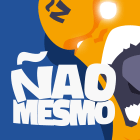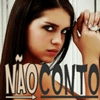Widget Mini Box Expansível do Google + Fixada no Canto da Tela do Blogger
Nesta postagem venho compartilhar aqui com vocês este outro código para que você possa conseguir muitos seguidores no google +. E, só pelo gadget ficar em destaque no blogger, aumenta-se as possibilidades de você conseguir muitos seguidores no google + e se tornar mais e mais popular o seu blogger. O gadget é bem simples de se instalar.
Para coloca-lo no blogger é bem simples... Entre em "Layout" - "Adicionar um Gadget" - "HTML/JavaScript" e cole o seguinte código
<style type="text/css">
#exefixedfootermain{width:300px;height:300px;position:fixed;bottom:0%;right:5px}#exefixedfooterdiv{border-top:3px solid #444;border-right:3px solid #444;border-left:3px solid #444;-moz-border-radius:6px;-webkit-border-radius:6px;border-radius:6px;background-image:url(images/exe-footer-background.png);background-color:#fff;overflow:none;width:300px;height:250px;position:fixed;bottom:0%;right:105px;background:#fff;background:-moz-linear-gradient(top, #fff 0%,#e5e5e5 100%);background:-webkit-gradient(linear,left top,left bottom,color-stop(0%,#fff),color-stop(100%,#e5e5e5));background:-webkit-linear-gradient(top, #fff 0%,#e5e5e5 100%);background:-o-linear-gradient(top, #fff 0%,#e5e5e5 100%);background:-ms-linear-gradient(top, #fff 0%,#fff 100%);background:linear-gradient(to bottom, #fff 0%,#fff 100%);filter:progid:DXImageTransform.Microsoft.gradient( startColorstr='#fff',endColorstr='#fff',GradientType=0 )} #exefixedfooterhide{ position:absolute; bottom:250px; right:5px; width:285px;height:25px;cursor:pointer;background-image:url(images/exe-footer-background.png);background-color:#fff;padding-top:5px;border-top:3px solid #444;border-left:3px solid #444;border-right:3px solid #444;border-top-right-radius:5px;border-top-left-radius:5px}#exefixedfootershow{ position:absolute; bottom:0px; right:105px; width:285px;height:25px;cursor:pointer;background-image:url(images/exe-footer-background.png);background-color:#fff;padding-top:5px;border-top:3px solid #444;border-left:3px solid #444;border-right:3px solid #444;border-top-right-radius:5px;border-top-left-radius:5px}.exefixedfooterdownarrow{width:0;height:0;border-left:10px solid transparent;border-right:10px solid transparent;border-top:10px solid #333}.exefixedfooteruparrow{width:0;height:0;border-left:10px solid transparent;border-right:10px solid transparent;border-bottom:10px solid #333}.exefixedfooterblockarrow{width:8px;height:10px;background-color:#333}#exefixedfootersocial{ position:absolute; bottom:220px; right:10px; width:280px;height:30px;float:right}#exefixedfootersocialicon{ position:absolute; bottom:135px; left:10px; width:auto;height:64px}#exefixedfooteremailsubscribe{ position:absolute; bottom:0px; width:242px;height:90px;right:30px}.exefixedfooteremailsubscribebox input.email{padding:7px 10px 7px 10px;font-family:"Arial","Helvetica",sans-serif;width:218px;font-size:12px;-webkit-border-radius:5px;-moz-border-radius:5px;border-radius:5px}.exefixedfooteremailsubscribebox input.subscribe{ -moz-box-shadow:inset 0px 1px 0px 0px #fff;-webkit-box-shadow:inset 0px 1px 0px 0px #fff;box-shadow:inset 0px 1px 0px 0px #fff;background:-webkit-gradient( linear,left top,left bottom,color-stop(0.05,#f0f0f0),color-stop(1,#c9c9c9) );background:-moz-linear-gradient( center top,#f0f0f0 5%,#c9c9c9 100% );filter:progid:DXImageTransform.Microsoft.gradient(startColorstr='#f0f0f0',endColorstr='#c9c9c9');background-color:#f0f0f0;-moz-border-radius:6px;-webkit-border-radius:6px;border-radius:6px;border:1px solid #dcdcdc;display:inline-block;color:#777;font-family:arial;font-size:13px;font-weight:bold;padding:6px 18px;text-decoration:none;text-shadow:1px 1px 0px #fff}.exefixedfooteremailsubscribebox input.subscribe:hover{background:-webkit-gradient( linear,left top,left bottom,color-stop(0.05,#c9c9c9),color-stop(1,#f0f0f0) );background:-moz-linear-gradient( center top,#c9c9c9 5%,#f0f0f0 100% );filter:progid:DXImageTransform.Microsoft.gradient(startColorstr='#c9c9c9',endColorstr='#f0f0f0');background-color:#c9c9c9}</style><!--[if IE]><style>.exefixedfooteremailsubscribebox input.subscribe{width:243px}</style><![endif]--><!--[if gte IE 9]><style type="text/css">.gradient{filter:none}</style><![endif]--><div id="exefixedfootermain">
<center id="exefixedfootershow"onmouseup="document.getElementById('exefixedfooterdiv').style.display='block'">
<table style="margin-top:-2px;">
<tr><td><center style="color:#333;font-size:15px;font-weight:bold;">
Me siga no google + clique aqui</center>
</td><td><center>
<div class="exefixedfooteruparrow">
</div>
<div class="exefixedfooterblockarrow">
</div>
</center>
</td></tr>
</table>
</center>
<div id="exefixedfooterdiv">
<center id="exefixedfooterhide"onmouseup="document.getElementById('exefixedfooterdiv').style.display='none'">
<table style="margin-top:-2px;">
<tr><td><center style="color:#333;font-size:15px;font-weight:bold;">
Me siga no google + clique aqui</center>
</td><td><center>
<div class="exefixedfooterblockarrow">
</div>
<div class="exefixedfooterdownarrow">
</div>
</center>
</td></tr>
</table>
</center>
<div style="position: absolute; top: 4px; left: 20px; margin-left: 4px; width: 234px; height: 252px;">
<div style="overflow: hidden; width:300px; height: 245px;">
<div style="overflow: hidden;">
<a href='http://meublogdicas.blogspot.com.br'><img alt='Dicas tutoriais e novidades' src='https://blogger.googleusercontent.com/img/b/R29vZ2xl/AVvXsEgWP_P7XcD1iQn2eyw_mxzgpLThocHbiWbxI_ay0WygpTuA5Ldq05YWcdPeTOootBmjWOQELabSmevaW1HVjxt1gtPpRAo4DEhSLCA5LRmzAsSJHoolf7WVHWtjtnkTVzo_WFKtq_GEvex3/s1600/best+blogger+tips.png'/></a>
<div class="g-plus" data-action="followers" data-height="260" data-href="https://plus.google.com/111619041285849190271" data-source="blogger:blog:followers" data-width="300">
</div>
<script type="text/javascript">
(function() {
window.___gcfg = {'lang': 'en'};
var po = document.createElement('script');
po.type = 'text/javascript';
po.async = true;
po.src = 'https://apis.google.com/js/plusone.js';
var s = document.getElementsByTagName('script')[0];
s.parentNode.insertBefore(po, s);
})();
</script></div>
</div>
</div>
<table>
<tr><td></td></tr>
</table>
</div>
</div>
A parte destacada de vermelho no código, você terá que substituir pela sua URL do Google +.Tendo feito isto, está pronto!!!