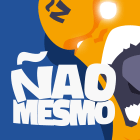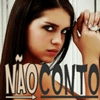Box Elegante com Várias Redes Sociais e Caixa de Busca
Nesta postagem compartilho com vocês esta box super elegante.
Para coloca-la em seu blog...
Entre em "Layout" - "Adicionar um Gadget" - "HTML/JavaScript" e cole o seguinte código:
<style> .social-wrap { margin:0 auto; padding:0px; text-decoration: none; } .social-wrap ul li { list-style-type: none; border-bottom:none; margin:0 auto; background: none; padding:0px; line-height: 0!important; } .social-wrap li a { margin:5px 0px 5px 0px !important; padding:0px; width:49px; height:49px; text-indent:-99999px; float:left; } .social-wrap li a.facebook1 { background: #314d91 url(http://2.bp.blogspot.com/-ZTBPQPw0jQs/Uw-xfj63w3I/AAAAAAAACDo/erLFTLUib2I/s1600/social_sprites.png) no-repeat 0px 0px; -webkit-transition:All 0.3s ease-out; -moz-transition:All 0.3s ease-out; -o-transition:All 0.3s ease-out; } .social-wrap li a.facebook1:hover { background: #314d91 url(http://2.bp.blogspot.com/-ZTBPQPw0jQs/Uw-xfj63w3I/AAAAAAAACDo/erLFTLUib2I/s1600/social_sprites.png) no-repeat 0px -73px; } .social-wrap li a.twitter1 { background: #07beed url(http://2.bp.blogspot.com/-ZTBPQPw0jQs/Uw-xfj63w3I/AAAAAAAACDo/erLFTLUib2I/s1600/social_sprites.png) no-repeat 0px -127px; -webkit-transition:All 0.3s ease-out; -moz-transition:All 0.3s ease-out; -o-transition:All 0.3s ease-out; } .social-wrap li a.twitter1:hover { background: #07beed url(http://2.bp.blogspot.com/-ZTBPQPw0jQs/Uw-xfj63w3I/AAAAAAAACDo/erLFTLUib2I/s1600/social_sprites.png) no-repeat 0px -204px; } .social-wrap li a.google-p1 { background:#a7291b url(http://2.bp.blogspot.com/-ZTBPQPw0jQs/Uw-xfj63w3I/AAAAAAAACDo/erLFTLUib2I/s1600/social_sprites.png) no-repeat 0px -254px; -webkit-transition:All 0.3s ease-out; -moz-transition:All 0.3s ease-out; -o-transition:All 0.3s ease-out; } .social-wrap li a.google-p1:hover { background: #a7291b url(http://2.bp.blogspot.com/-ZTBPQPw0jQs/Uw-xfj63w3I/AAAAAAAACDo/erLFTLUib2I/s1600/social_sprites.png) no-repeat 0px -330px; } .social-wrap li a.rss1 { background:#ffaa31 url(http://2.bp.blogspot.com/-ZTBPQPw0jQs/Uw-xfj63w3I/AAAAAAAACDo/erLFTLUib2I/s1600/social_sprites.png) no-repeat 0px -381px; -webkit-transition:All 0.3s ease-out; -moz-transition:All 0.3s ease-out; -o-transition:All 0.3s ease-out; } .social-wrap li a.rss1:hover { background: #ffaa31 url(http://2.bp.blogspot.com/-ZTBPQPw0jQs/Uw-xfj63w3I/AAAAAAAACDo/erLFTLUib2I/s1600/social_sprites.png) no-repeat 0px -454px; } .social-wrap li a.pinit1 { background:#cb2027 url(http://2.bp.blogspot.com/-ZTBPQPw0jQs/Uw-xfj63w3I/AAAAAAAACDo/erLFTLUib2I/s1600/social_sprites.png) no-repeat 0px -508px; -webkit-transition:All 0.3s ease-out; -moz-transition:All 0.3s ease-out; -o-transition:All 0.3s ease-out; } .social-wrap li a.pinit1:hover { background: #cb2027 url(http://2.bp.blogspot.com/-ZTBPQPw0jQs/Uw-xfj63w3I/AAAAAAAACDo/erLFTLUib2I/s1600/social_sprites.png) no-repeat 0px -580px; } .social-wrap li a.linkdin1 { background:#1698E3 url(http://2.bp.blogspot.com/-ZTBPQPw0jQs/Uw-xfj63w3I/AAAAAAAACDo/erLFTLUib2I/s1600/social_sprites.png) no-repeat 0px -635px; -webkit-transition:All 0.3s ease-out; -moz-transition:All 0.3s ease-out; -o-transition:All 0.3s ease-out; } .social-wrap li a.linkdin1:hover { background: #1698e3 url(http://2.bp.blogspot.com/-ZTBPQPw0jQs/Uw-xfj63w3I/AAAAAAAACDo/erLFTLUib2I/s1600/social_sprites.png) no-repeat 0px -711px; } </style> <div class="social-wrap"> <ul> <li><a class="facebook1" href="http://www.facebook.com/" target="_blank" title="Facebook" rel="nofollow"></a></li> <li><a class="twitter1" href="http://twitter.com/" target="_blank" title="Twitter" rel="nofollow"></a></li> <li><a class="google-p1" href="https://plus.google.com/" target="_blank" title="Google Plus" rel="nofollow"></a></li> <li><a class="rss1" href="http://feeds.feedburner.com/" target="_blaank" title="RSS Feed" rel="nofollow"></a></li> <li><a class="pinit1" href="http://www.pinterest.com/" target="_blank" title="Pinterest" rel="nofollow"></a></li> <li><a class="linkdin1" href="http://www.linkedin.com/" target="_blank" title="Linkedin" rel="nofollow"></a></li> </ul> </div> <style> #MBBOldSearch { display: block; clear: both; margin: 5px 0; padding:5px; } #MBBOldSearch #MBBSinput { background: url("https://blogger.googleusercontent.com/img/b/R29vZ2xl/AVvXsEgcaNCpJanZkDMDcRcLPJCvV39NNMJF1cUq88SlLaiqHZ5ppSRqTeH2lgRuS-c450RqS1rxL8q5Vlc9J-nHYPjZ1OGPVewuwqQfuckv9kn5GOmXG3GVmBLRX5TNTN4vp0RvBuxs52h4pL-F/s20/Search-icon.png") no-repeat scroll 8px center transparent !important; padding: 7px 15px 7px 35px !important; color: #444; border:1px solid #f2f2f2; font-weight: 400; text-decoration: none; width: 52%; } #MBBOldSearch #MBBSsubmit { color: #fff; border:none; background: #0ca2a4; font-weight: bold; text-decoration: none; padding: 6px 15px; cursor: pointer; transition:all 0.3s ease 0s; } #MBBOldSearch #MBBSsubmit:hover { background: #de5034; } </style> <div id="MBBOldSearch"> <form action="/search"> <input name="q" id="MBBSinput" type="text" /> <input value="Buscar" id="MBBSsubmit" type="submit" /> </form> </div>