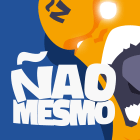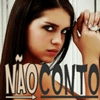Pop Up Para Curtir Fan Page no Facebook Flutuante
 Nesta postagem mostrarei como colocar uma pop up flutuante do Facebook. Para colocá-la é realmente muito simples.
Nesta postagem mostrarei como colocar uma pop up flutuante do Facebook. Para colocá-la é realmente muito simples.
Torne-se membro do site, basta clicar no botão abaixo e clicar em Seguir:

<style type="text/css">#topbar{position:absolute;border:0px solid red;padding:1px;background-color:#FFFFFF;width:300px;visibility:hidden;z-index:250}</style> <script src="http://www.filmesonlinegratis.net/flutuante.js"></script> <div id="topbar" style="width: 300; height: 250" align="RIGHT"><div style="position:absolute; left: 285px; top: 7px; width: 10px; height: 10px;"> <span onclick="javascript:window.closebar()"><img src="http://www.rondonopolis.mt.gov.br/transparencia/imagens/botao_fechar.gif" width="10" height="10" border="0" alt="FECHAR" /></span></div>
<iframe src="http://www.facebook.com/plugins/likebox.php?href=https://facebook.com/dicashot&width=300&height=258&colorscheme=light&show_faces=true&border_color&stream=false&header=false&appId=368329723178017" scrolling="no" frameborder="0" style="border:none; overflow:hidden; width:300px; height:258px;" allowtransparency="true"></iframe></div> <div style="text-align: right;">
<span style="color: white; font-family: inherit; font-size: xx-small;">Widget by <a href="http://dicashot.blogspot.com.br/2014/04/pop-up-para-curtir-fan-page-no-facebook.html" target="_blank"><span style="color: white;">DicasHot</span></a></span></div>
</div></div></div></div>