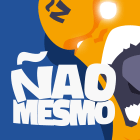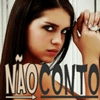Box Personalizada Em Janela Modal Com O Botão Recomendar no Google
Nesta postagem compartilho com vocês mais um código bem útil para o seu site. Por quê? Pelo simples fato da box aparecer em todas as páginas do seu blog. Assim, você estará divulgando cada uma de suas páginas através do clique de um dos visitantes no botão Google +.
Para colocar no blog...
Entre em "layout" - "Adicionar um Gadget" - "HTML/JavaScript" e cole o seguinte código
<!-- Pop google+ dicashot.blogspot.com Start-->
<style type="text/css"> * html #dicashotboxcss {position:absolute;} #dicashotboxcss {display:block; top:0px; left:0px; width:100%; height:100%; position:fixed; background-image:url('https://blogger.googleusercontent.com/img/b/R29vZ2xl/AVvXsEg8vI9qJwFReAZeIA_W2T9Cal5mBjjfd9YUKbQXNhgDCVvKr6EOm-2fgPTfw3Iq7nCs00AW4fBhz32vO6i4I-pJ_p3djOnb1kMUvCeL0fErRSYxqCq7GWTzmOe-c60TN7EMzSe6_7hjQg/s128/exeideasopacity0.5.png');margin:0; overflow-y:auto;z-index:9999} #exestylepopup {background-color: #F8F8FF; overflow:none;} .exestylepopup {width:400px; height:290px; position:fixed; top:45%; left:50%; margin-top:-220px; margin-left:-200px; border: 10px solid #999; padding: 20px;} .exe-title {background:#000;color: #fff;font-size: 20px !important;font-weight:bold;margin:5px 0;border:20px solid #ddd;padding:10px;line-height:25px; font-family:arial !important;} </style> <div id="dicashotboxcss"> <div id="exestylepopup" class="exestylepopup"> <center><h3 class="exe-title">Recomende nosso site no Google+. Só clicar no botão G+1!</h3></center> <center> <div id="___plusone_2" style="text-indent: 0px; margin: 0px; padding: 0px; background-color: transparent; border-style: none; float: none; line-height: normal; font-size: 1px; vertical-align: baseline; display: inline-block; width: 50px; height: 60px; background-position: initial initial; background-repeat: initial initial;">
<!-- Posicione esta tag onde você deseja que o botão +1 apareça. -->
<div class="g-plusone" data-size="tall"></div>
<!-- Posicione esta tag depois da última tag do botão +1. -->
<script type="text/javascript">
window.___gcfg = {lang: 'pt-BR'};
(function() {
var po = document.createElement('script'); po.type = 'text/javascript'; po.async = true;
po.src = 'https://apis.google.com/js/platform.js';
var s = document.getElementsByTagName('script')[0]; s.parentNode.insertBefore(po, s);
})();
</script>
</div>
</center> <center style="cursor:pointer;"><a style=" font-size:16px; font-weight:bold; color:#000; text-decoration:none;" onmouseup="document.getElementById('dicashotboxcss').style.display='none'">Clique para Sair</a></center>
<div style="text-align: right;">
<span style="color: #f3f3f3; font-family: Arial, Helvetica, sans-serif; font-size: xx-small;">Widget by <a href="http://dicashot.blogspot.com.br/" target="_blank"><span style="color: #f3f3f3;">DicasHot</span></a></span></div>
</div> </div>
<!-- Pop google+ dicashot.blogspot.com End -->
Substitua toda a parte destacada de azul pelo código do seu botão Google Plus. Como conseguir o botão Google Plus? Entre neste site: https://developers.google.com/+/web/+1button/?hl=pt-br e pegue seu botão.
Tendo feito isto, está pronto!!!