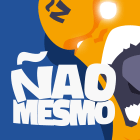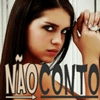Contagem Regressiva Para A Atualização da Página do Blogger
Nesta postagem compartilho com vocês este código que faz com que a página do seu blog seja atualizada automaticamente a cada 60 segundos;
Veja uma demonstração abaixo:
Para colocar em seu blog... basta adicionar o código javascript onde você quiser
<script language="JavaScript">
//Refresh page script- By Brett Taylor (glutnix@yahoo.com.au)
//Modified by Dynamic Drive for NS4, NS6+
//Visit http://www.dynamicdrive.com for this script
//configure refresh interval (in seconds)
var countDownInterval=60;
//configure width of displayed text, in px (applicable only in NS4)
var c_reloadwidth=200
</script>
<ilayer id="c_reload" width=&{c_reloadwidth}; ><layer id="c_reload2" width=&{c_reloadwidth}; left=0 top=0></layer></ilayer>
<script>
var countDownTime=countDownInterval+1;
function countDown(){
countDownTime--;
if (countDownTime <=0){
countDownTime=countDownInterval;
clearTimeout(counter)
window.location.reload()
return
}
if (document.all) //if IE 4+
document.all.countDownText.innerText = countDownTime+" ";
else if (document.getElementById) //else if NS6+
document.getElementById("countDownText").innerHTML=countDownTime+" "
else if (document.layers){ //CHANGE TEXT BELOW TO YOUR OWN
document.c_reload.document.c_reload2.document.write('Next <a href="javascript:window.location.reload()">refresh</a> in <b id="countDownText">'+countDownTime+' </b> seconds')
document.c_reload.document.c_reload2.document.close()
}
counter=setTimeout("countDown()", 1000);
}
function startit(){
if (document.all||document.getElementById) //CHANGE TEXT BELOW TO YOUR OWN
document.write('A página será <a href="javascript:window.location.reload()">atualizada</a> em <b id="countDownText">'+countDownTime+' </b> segundos')
countDown()
}
if (document.all||document.getElementById)
startit()
else
window.onload=startit
</script>
Destaquei no código os 60 segundos caso você queira alterar.
Tendo colado o código, basta salvar e pronto!!!